Installing Windows Vista Beta 2 on 256 MB 17 years, 10 months ago by Martey Dodoo
Inspired by Microsoft's public release of Windows Vista Beta 2, I decided to install it on on my old Hewett Packard Pavilion 522n. Technically, the 522n fails to meet Vista's minimum requirements. You can read its specifications; to install Vista, you need at least 512 MB of memory; the 522n only has 256 MB, and some of that is used by the on-board video (so do not even think about running Aero).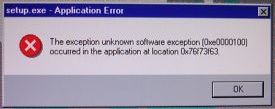
The lack of memory might have been the cause of the several strange error dialogs that I receive while trying to install Windows Vista after booting from the DVD. The screenshot to the right displays an error dialog that appeared when I attempted to click on the "System Recovery Options" button displayed in the lower left hand corner of the screen. Its completely useless text:The exception unknown software exception (0xe0000100) occurred in the application at location 0x76f73f63.
Which application? What kind of exception? Why? None of these questions are answered. Even worse, once I clicked "OK," the computer rebooted.
If you are wondering why the colors on all of these screenshots look so washed out, the installation screen was in 4 bit color, because graphics drivers for the motherboard's video adapter were not on the Vista CD.

My favorite error dialog from the installation would have to be the "empty" error dialog, seen to the left. After trying to use the mouse cursor to move this dialog, it gave me a bit more information, although not enough to explain what was wrong. As you can see in the screenshot to the right, the dialog would probably have been more helpful if it was a bit bigger. Since there is no way to resize the error dialog, though, it is impossible to know what the error message was and why it refused to appear until the dialog was clicked with the mouse.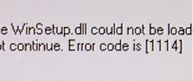
Some research with Google suggested that the error dialog that ultimately prevented me from installing Windows Vista while booting from DVD was due to the computer's lack of memory, although it initially made me suspect that my DVD was somehow corrupt. Its full text is below.The file WinSetup.dll could not be loaded or is corrupt. Setup cannot continue. Error code is [1114]
At this point, I assumed that Windows Vista was not going to install. As a last-ditch effort, I decided to boot into Windows XP (already installed on the computer) and install from there. Running the installation from within Windows was surprisingly easy. There were no strange error dialogs. The only thing I can say about it was that the installation was very slow, lasting over an hour. Considering the specifications of my test machine, I do not seriously think that I have the right to complain.
Once Vista had finished installing, I was able to install video drivers in order to get proper color. Although the computer's 1.8 Ghz Celeron (Willamette; ridiculously slow) processor technically surpasses the minimum requirements, I found that it was the main bottleneck on the system, not the 256 MB of memory. Go figure.